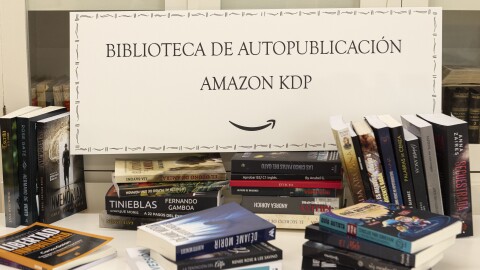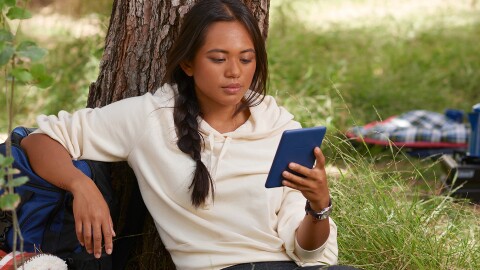Fire TV devices are intuitive and easy to set up and use, but there might be some features you're not aware of. Here are five tips to help you get the most out of Fire TV:
Fire TV devices are intuitive and easy to set up and use, but there might be some features you're not aware of. Here are five tips to help you get the most out of Fire TV:
-
1. Fire TV Stick can travel with you wherever you go:
Carry all the functionalities of your TV anywhere and turn any TV into a smart TV simply using a HDMI cable to use the local functionalities.
-
2. Can't find the remote? No problem!
You can easily replace the remote with your phone, by connecting it to the same Wi-Fi network as your Fire TV. Download and open the Fire TV App on your phone, select the device from the available options on the screen, and follow the instructions. Alternatively, for those who use the Alexa Voice Remote Pro, just say "Alexa, find my remote" to any device with Alexa integration, or use the Alexa App or Fire TV App, and the remote will produce a sound through its built-in speaker (within its distance range) to help you find it immediately. You can also use the "Find my remote" button within the Fire TV mobile app.
-
3. Connect the Fire TV to your Echo device for a superior audio experience:
You can use your Echo smart speakers as an audio system by connecting them to Fire TV.
-
4. Family entertainment:
Fire TV devices offer a wide range of entertainment, including a selection of games. You can ask Alexa to start a specific game, or explore the entire Fire TV app catalog, with content suitable for the whole family.
-
5. Fire TV devices include several accessibility features:
- Audio Streaming for Hearing Aids (ASHA) from Fire TV Cube to a Cochlear™ hearing implant
- Subtitles
- VoiceView
- Text Banner
- Magnifier
- Audio Descriptions
- High Contrast Text
- The ability to use Alexa to turn on the TV